I have always wanted to tinker around with the i3 tiling window manager.
Recently I started using Pop_OS! tiling feature, and installed komorebi on my Windows gaming machine to replicate.
In doing so, I realized tiling feels way nicer than the default stacking behavior common to most display managers.
So I took the plunge in setting up i3 and love it!
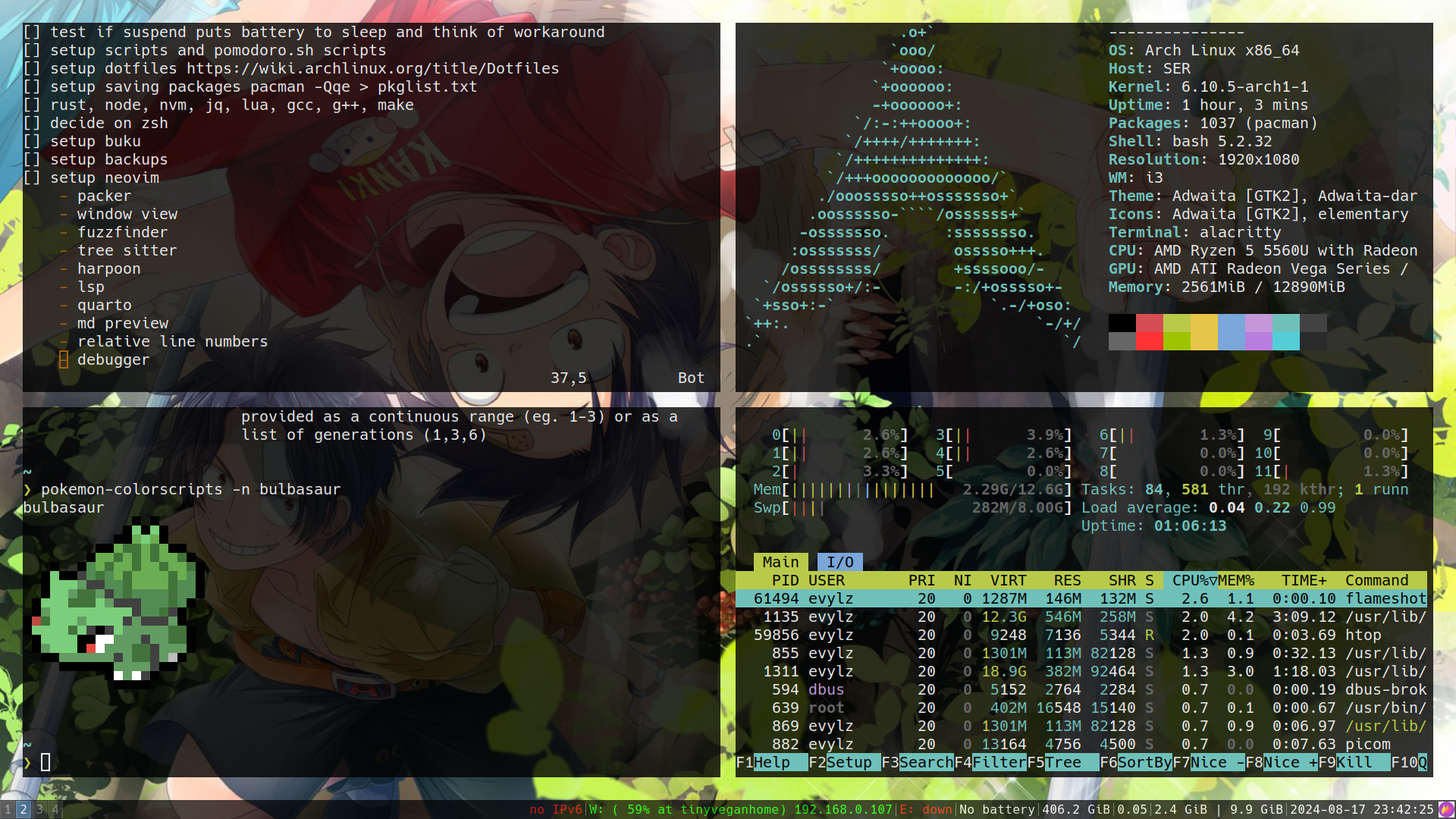
The keybindings are nice and configurable.
I changed my mod key to be the Win key.
Win+<CR> creates a new terminal.
Win+[h,j,k,l] goes to the window on the screen in that direction (vim motions).
Win+d opens dmenu to choose a program. Critical.
Win+{N} goes to workspace N. Incredibly handy.
Win+Shift+{N} moves window to workspace N. Also incredibly handy starting out.
Win+Shift+q close window.
There are so many more but even with these it feels so comfortable.
Note to get a nice background I used feh and to add opacity I used picom as a compositor.