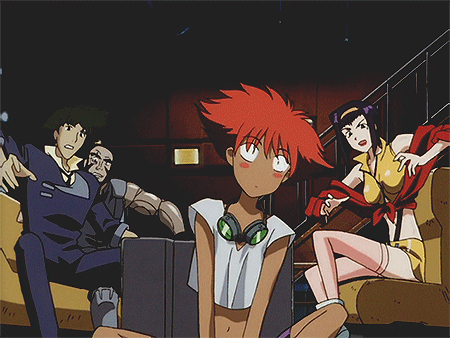Root filesystem encryption
Earlier today I was thinking about encrypting an external SSD to store some files.
I started doing some research and one big question popped up in my head.
If someone stole my computer, and live-booted the SSD with a USB, what could they take?
Doing some more digging, I realized they could change my root password and find my current user password in plain-text.
They could then boot up the PC, login, not only see all my files, but they would also gain access to my email, and access to online accounts that I am currently logged into.
That seems pretty terrible.
Now most people don’t suck and would not steal your computer.
And out of the people who do suck, most are not that tech savy.
However, in the small chance where someone really wants to screw you over and steal a lot of your shit, it is better to be prepared.
So I spent 3 hours learning and encrypting my root filesystem.
I just went for it with 0 backups of all the configuration I had done to get archlinux setup with i3, feh, picom, alacritty…
Kinda silly but I figured it would be good practice to have to do it again from scratch if I messed up.
Most of the documentation I followed was on dm_crypt in the “Encrypting and unencryped file system”.
I had to:
1. resize the file system to make room for the 32MB LUKS header
2. crypsetup reencrypt to encrypt the filesystem which took about an hour
3. cryptsetup open the file system partition to a /dev/mapper/{mapped-name} to decrypt it (using a key or passphrase)
4. resize2fs to fill up the extra space I dropped for the LUKS header
5. remount the decrypted filesystem and boot
6. arch-chroot into the mounted filesystem
7. use blkid to find the ids of the decrypted and encrypted devices
8. update the mkinitcpio.conf to include encrypt in the initramfs so early userspace has the tools ready to decrypt the file system partition
9. add kernel params to the GRUB bootloader config that specify the UUID of the device that is encrypted and what to map it to.
10. regenerate GRUB mkconfig on mounted /boot
11. update fstab for the new UUID of the decrypted FS
It was a lot.
I double checked the configs for UUIDs, dname and everything and rebooted and it all worked!
If you are reading this, encrypting your drive is probably way easier and can be done with a GUI.
Also, you should probably encrypt your drive.
Godot random item positions
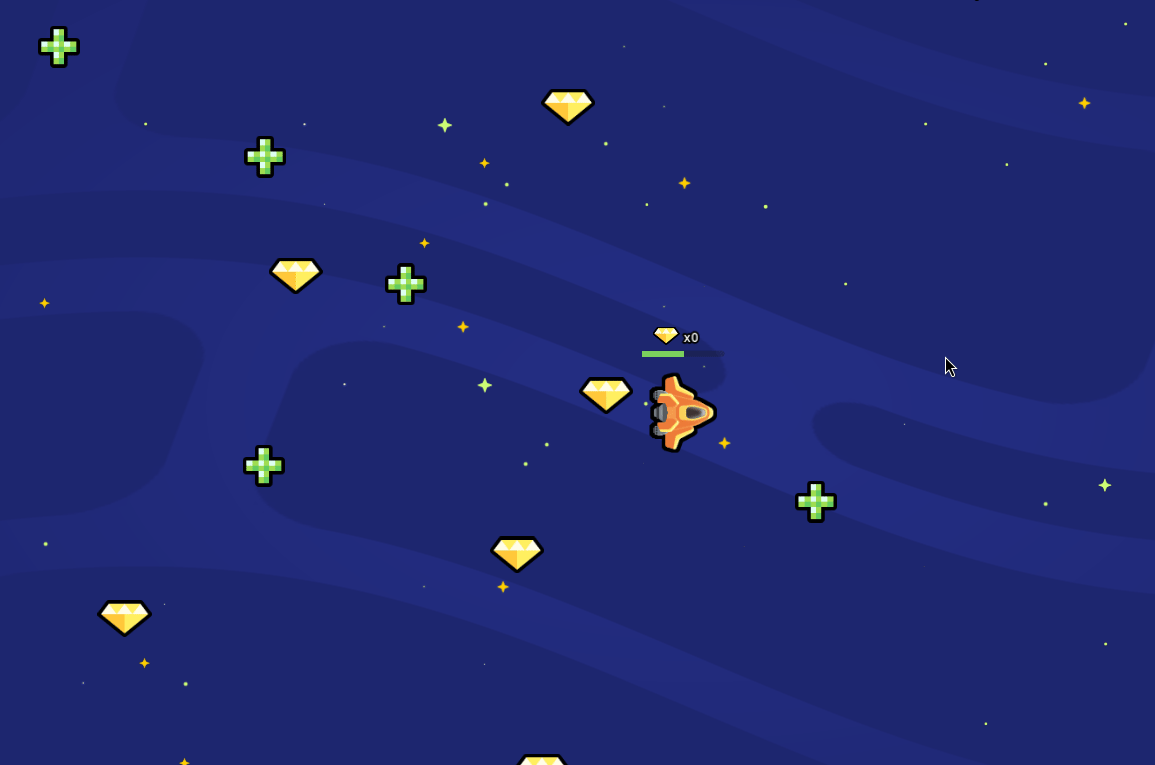
The coins and health packs now spawn at random points.
The process is to first store the preload item scenes in an array.
array.pick_random to choose one at random.
add_child(rand_item) to add the scene to the scene tree dynamically.
get_viewport_rect will get use the size and position of viewport.
We want the size Vector2D.
Then some more randomness.
item_inst.position.x = randf_range(0, viewport.size.x) and same for y.
And there you go, a random item will be spawned at a random point in the viewport.
Thanks for reading!