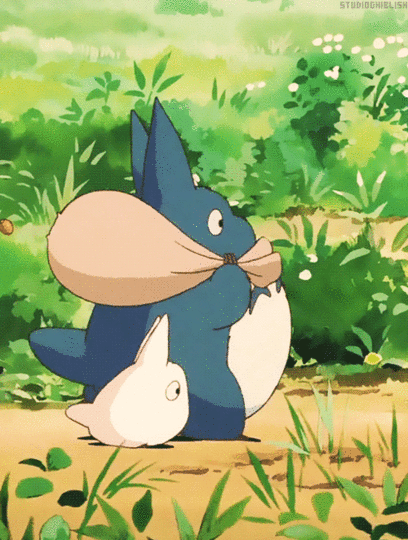Vim
Display line movement
gj # go down one display line useful for line wrapping
gk # go up one display line useful for line wrapping
g0 # first char of display line
g^ # first nonblank char of display line
g$ # end of display lineword-wise movement
w # forward start of next word
b # backward to start of current or prev word
e # end of current or next word
ge # backward to end of current or prev wordwords are smaller than WORDS
w # move word wise (sequenmces seperated by "." " " "," "'" ...)
W # move WORD wise (sequences seperated by blank space)Godot
Worked on the game for the “sizzle” themed gamejam.
My game is most certainly not sizzling.
But at least I got a player moving after struggling with TileSet and TileMapLayer for way too long.
Tileset seems to be a .png file that provides seperated sprites to be used for repeating patterns aka tiles.
TileMapLayer takes the art from a TileSet and give it important properties like Physics for collisions so a character does not fall through the floor.
Also important, they allow selecting tiles to then paint into the scene.
After painting some basic tiles I borrowed from kenney.nl, I added some basic player movement for jumping and moving left and right.
Took me a few minutes to find Input.is_action_pressed again in the docs.
Once I did though, I then ran into a new problem.
I forgot about gravity.
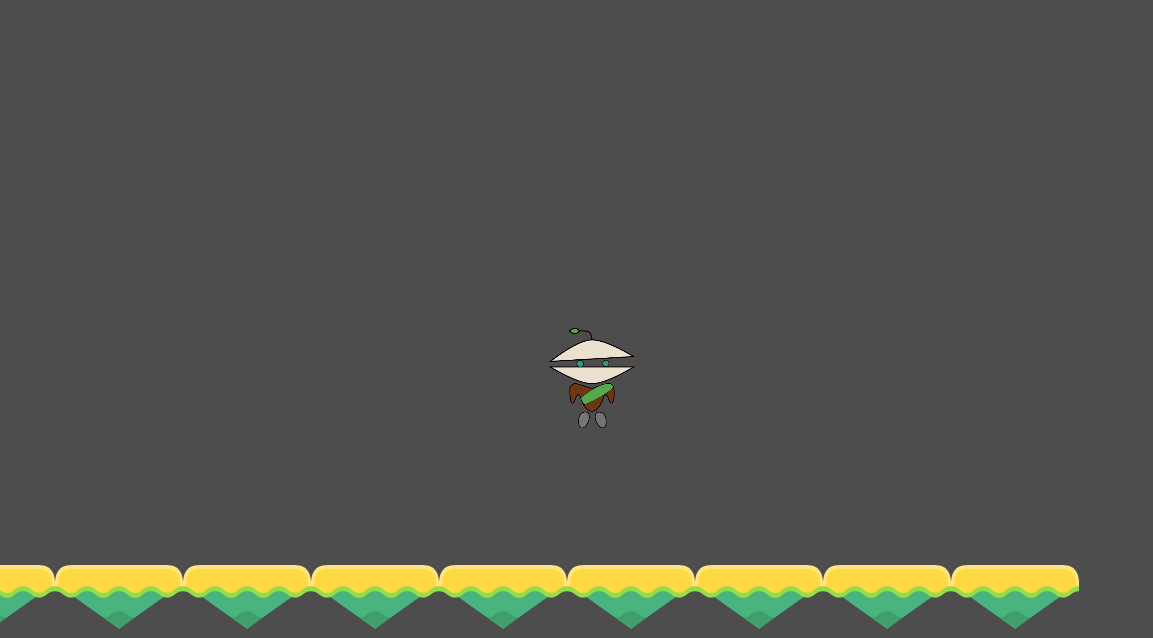
Misc
screenkey is a cool tool to record keys being entered.
Learned about it from the Primeagen.
Thanks for reading!